Color Data Software SpectraMagic NX2
Software Version Selection
| Software | Color Data Software SpectraMagic NX2 |
|---|
Cautions regarding version selection
- Check the License Term date of your Premium License in "License & Info" on the launcher screen of SpectraMagic NX2. *1
- The version you can use will vary depending on your Premium license Term date. *2
- *1:
- You can also check the term of your Premium License by logging into the following license management system.
SE-LMS (License Management System) :https://selms.konicaminolta.com/authentication - *2:
- If your Premium license has expired, you will need to purchase a license to use the new version.
▼ "License & Info" on the launcher screen
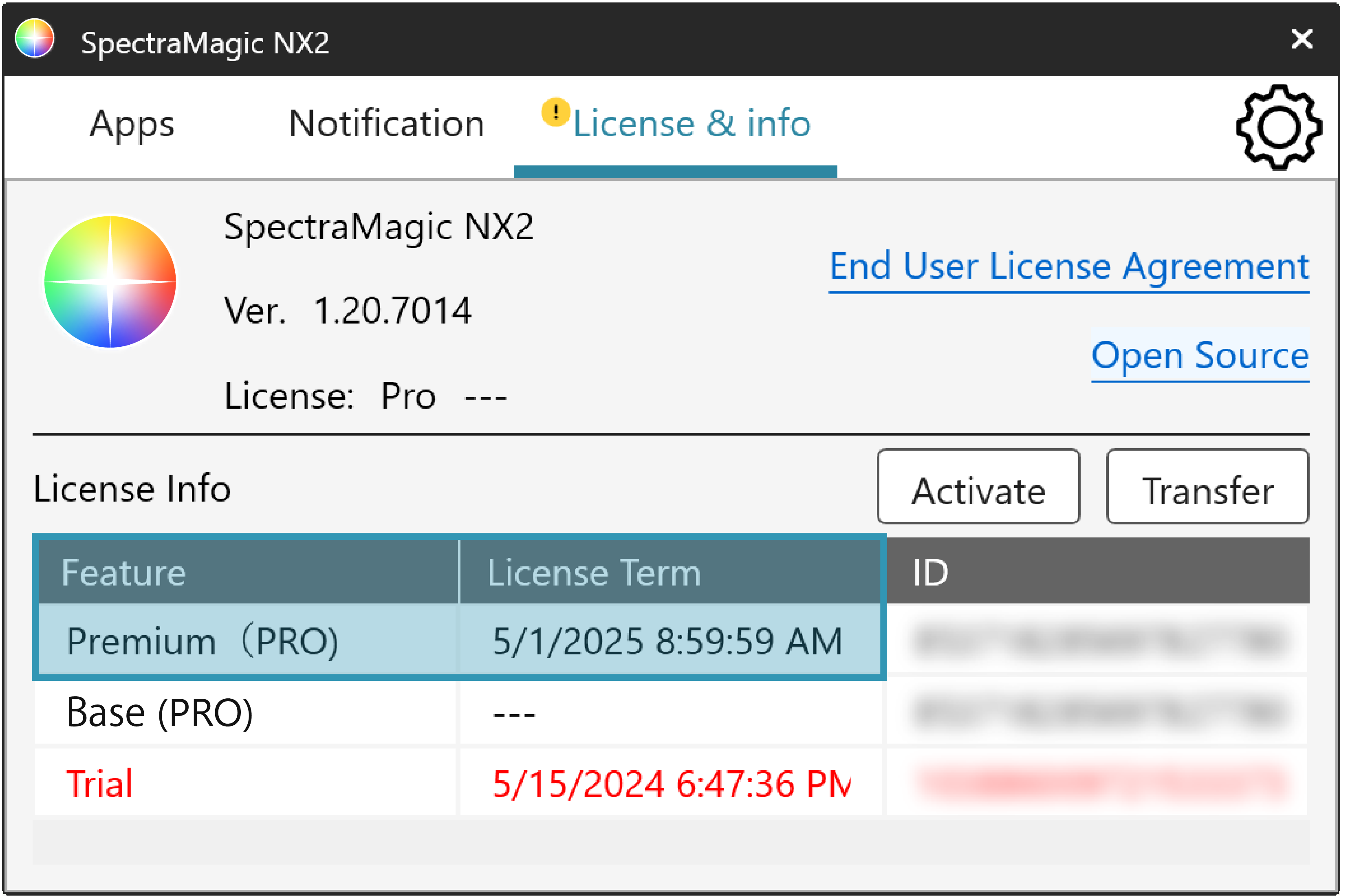
- *
- Required
- *
- Please select the version that you would like to download and click [Continue].

